Setup and configuration, design and opt-in optimization, A/B testing, and review of your consent management.
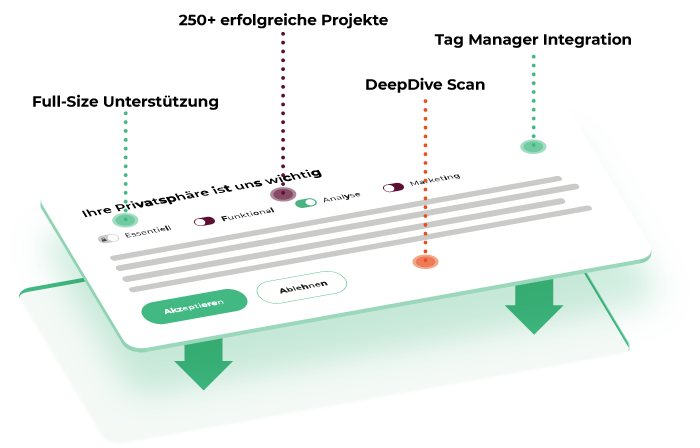
In 7 steps to website compliance
We implement your Consent Management Platform (CMP) for you and ensure a top visual and data protection result.
The integration of Usercentrics into the technical environment is not always easy. In addition, many customers want to make use of the high technical flexibility of the tool.
Cookiebox as an implementation partner can take care of the whole process. Analysis of the services used & data protection classification, design of the user interface with regard to applicable law and optimization of the opt-in rate, integration into tag management and content management systems and ongoing support in the use of the tool.
1. Inventory
Scan the page via all integrated data processing services (Data Processing Services) such as tracking tools, social media pixels and other cookies through embedded videos, Google Maps and many more. Many active cookies on a website come from third-party providers and are played by plug-ins. Due to this, often not all active cookies are visible.
Cookiebox’s professional deep dive audit not only scans your website, but also detects hidden cookies and assigns them directly to a category and provides them with an implementation recommendation (opt-in/opt-out/mention in the DSE/etc.).

2. Categorization
In the second step, i.e. when all privacy-relevant services have been identified, the next step is to classify the services found. You should do this with the help of your data protection officer or with the Cookiebox monitoring tool created by data protection experts, which not only scans the website once, but also checks it at regular intervals for newly added services.
3. Configuration
If website visitors refuse their consent, cookies may not be set on their computers. Or in other words. No tracking and marketing scripts may be loaded before the user gives his okay.
Working in preview mode allows easy testing and correction until the cookie banner meets the user’s expectations.

4. Design
Customize the design according to your ideas. If you have a corporate design, then you can use the Browser SDK to implement your ideas individually. You can also, as described above, use one of the numerous design templates from Usercentrics.
5. Integration
The integration can be done in the content management system or directly in the Google Tag Manager. As a Usercentrics official partner, our experts take care of this part or help you do it yourself with the help of tutorials.
Usercentrics works automatically with various tag management systems such as Google Tag Manager. We adjust the corresponding tags so that they can only be played out with consent. The more precise classification (opt-in/opt-out) can then be easily set afterwards in the Usercentrics backend – without having to touch the tags again.
Certified Premium Partner of Usercentrics
Together with Usercentrics, we made it our mission to find a powerful solution with professional design that creates transparency and DSGVO compliance!
6. Privacy Policy
The contents of the cookie banner must also appear in the privacy policy. In addition, the user settings in the cookie banner must be synchronized with the PP.
7. Optimization
Cookie banner settings and designs can affect opt-in rates. For many companies, an increase in opt-in rates also means an increase in revenue. You can improve your rates through best practices.
A given consent – the user agrees to the use of his data.
Withdrawn consent – the user refuses the use of his data.
An explicitly given/extracted consent – for example via an “Accept” or “Decline” button.
An implicitly given/extracted consent – for example based on default values (“Google Analytics is deactivated by default and will only be played after an opt-in = implicit opt-out” or “Trusted Shops is activated by default but can be deactivated = implicit opt-in”) or according to a timer (“If no decision has been made after e.g. 30 seconds, the user accepts everything”).
Opt-in-optimization with the Cookiebox
An implicit opt-in (see definition) sounds cunning and is still widely practiced – but since the latest legal rulings, it is no longer permitted and thus liable to warning. If you still want to get as much (explicit) consent as possible from your users and thus data that can be used for marketing purposes, you should configure your cookie banner wisely and find out the best possible variant for your website / company through test runs.
An opt-in-optimization is based on statistics and gets the maximum out of the cookie banner for your online marketing.
1. Analysis & Data evaluation
We bring together data from various sources, use it to create accurate statistics and data sets, and then analyze them. We put the results into context and recommend further action to increase consent rates.
2. Advanced Content Tracking
We collect targeted anonymized information about the banner interaction in a GDPR-compliant manner. We then use this data for opt-in-optimization.
3. A/B tests for optimization of the rates
We evaluate consent data and test different banner configurations against each other to achieve the highest opt-in rates.
Small changes (color selection of a button, position of the cookie banner, etc.) can already cause remarkable change regarding the approval rate.
Placement of the Cookie Banner
Should the Consent Management Platform (CMP) be centered as a box or as a banner across the entire width of the screen (see examples)? Should the CMP be placed at the top, bottom, center or in the corner? Should the website content be hidden or displayed? There are arguments and data for both variants, which we will gladly discuss with you.
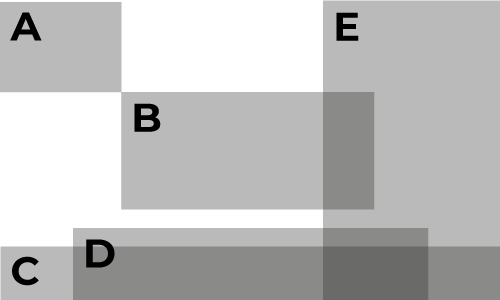
Consent Management in Corporate Design
The corporate design of the website should also be used in the CMP. The recognition value will inspire customer confidence. The shape, color, font and logo of the banner should be adapted to the design of the website. The text should also be adapted to the language style of the website and make it clear to users that they have a choice and at the same time convince them to give their opt-in.
The size, position and color of the buttons in the CMP have proven to be particularly crucial. Design skills and usability are required here. Users should intuitively choose the option they want.
Any questions?
Then feel free to call us. We will help you with questions about our product and features or generally about all data protection topics:

